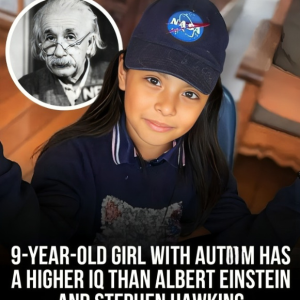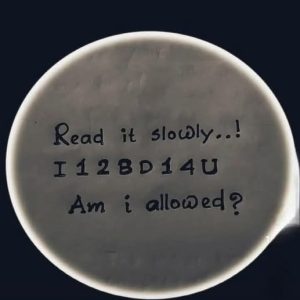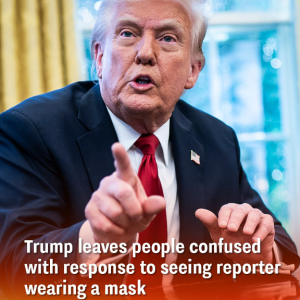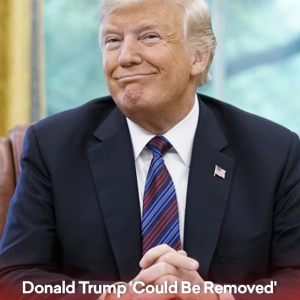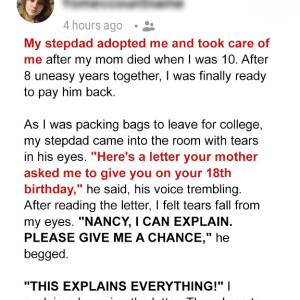If you’ve ever noticed a small orange dot in the corner of your iPhone screen, don’t worry—it’s a security feature introduced in iOS 14. The orange dot means an app is using your microphone, while a green dot signals the use of your camera or both the camera and microphone. Despite rumors suggesting it indicates eavesdropping, it’s simply a privacy measure.
To take control, swipe down to open the Control Center, where you can see which app is responsible. You can also manage app permissions by going to Settings > Privacy & Security > Microphone and toggling off access for apps you’re uncomfortable with. If the dot feels intrusive, switch it to a square by enabling Differentiate Without Color under Accessibility.
The orange dot isn’t a cause for alarm but a tool to help you stay informed about app activity and protect your privacy with ease.